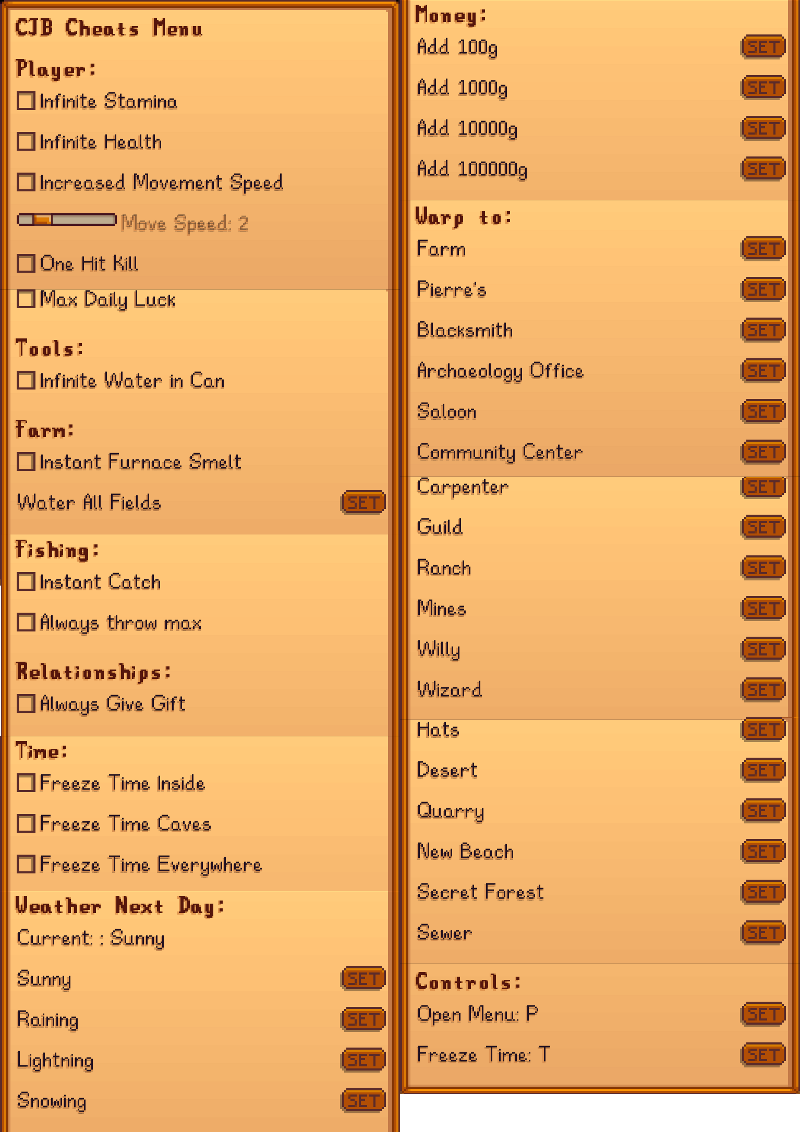MILK–Many Immersive Lootboxes and Keys, is a parody mod that adds lootboxes and golden keys to Skyrim.
Bold adventurer! Have you ever felt that there was something missing from your adventures? A feature that you enjoyed so much in other games, that you couldn’t bear to play without it in Skyrim? Worry not, traveller, because the feature that everybody loves has finally found its way into Skyrim: Loot boxes! Loot boxes that you can buy with your hard-earned gold! Instead of finding new loot in the depths of a mysterious dungeon, or crafting it with the skills you’ve spent time and resources to improve, we offer you a shortcut! Now you can stroll into a general store, and ask the merchant about loot boxes! After buying some, simply activate them in your inventory to crack them open and receive a random cache of loot! All the loot you could ever ask for! Who needs to play the game when you can buy your way to the top?
The comments and FAQ on the mod page are a hilarious send-up of the bullshit that AAA companies like EA try to use to justify loot boxes.
Isn’t this pay to win?
Let me stop you right there, buddy! Playing to win is old-fashioned, outdated! What you call “ruining the spirit of the game”, we call “huge profits”! Everybody wins!
Doesn’t it cost more gold to buy enough loot boxes to get something you want than it does to just purchase the specific item?
I don’t know about you, but personally, I’m no mathemetician. Our team of expert analysts, who have math degrees or something, assures us that this is the best way for us to make enough gold to continue to support the game. And you don’t want us to stop supporting the game, do you? I guess if you don’t like it, we can always start charging for [trivial content that is not worth paying for] instead of giving it to you for FREE!
YouTuber Popon Top has a video review of the mod,