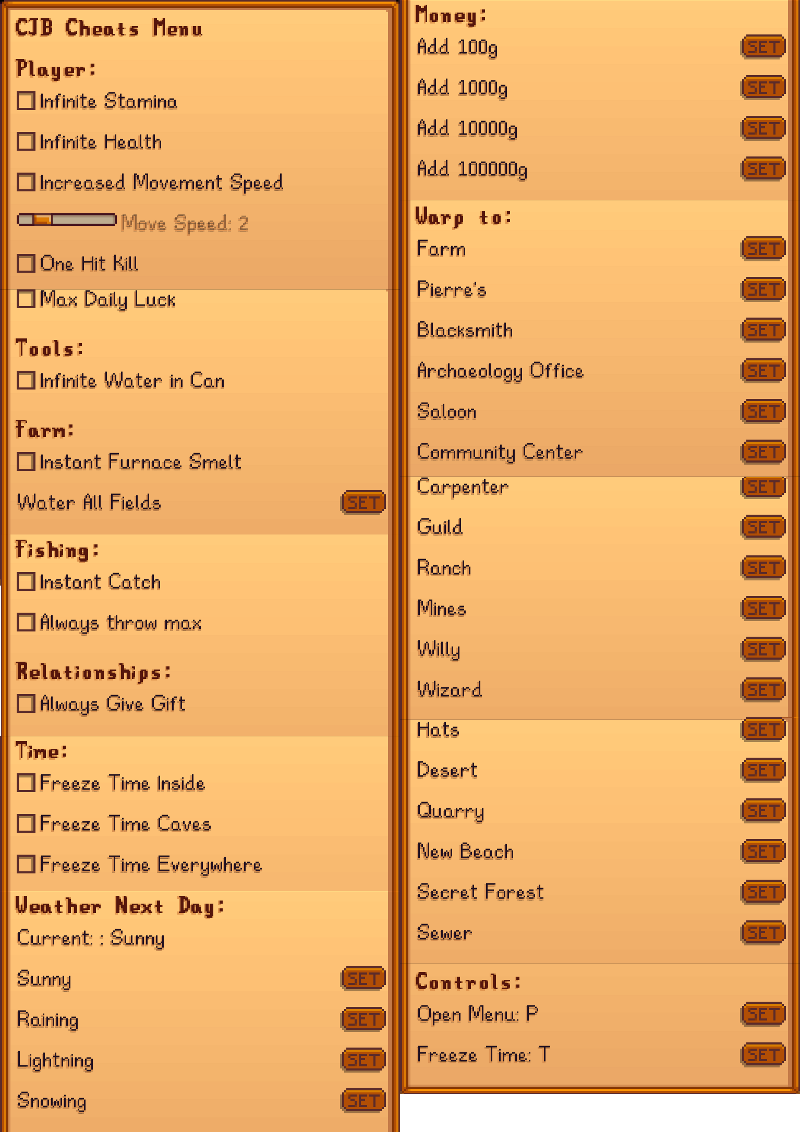Stardew Valley is an amazing game, especially considering everything in the game was created by a one-man development team. There are, however, a couple of aspects that I don’t like about the game–I detest the fishing mini-game, which doesn’t seem to fit in with the other activities at all, and I’m not a fan of the degrading fences (especially since fence gates, etc. don’t seem to degrade).
Fortunately, Stardew Valley is eminently moddable ,and even though the game has been out for less than a week, there are already dozens of mods available for it. CJB’s In-Game Cheat Menu is hands-down the best mod available for tweaking pretty much any aspect of the game.
To use the In-Game Cheat Menu mod, first you need to install the Stardew Modding API which is available at Github. Download the zip file containing SAMPI and copy the files to your /Stardew Valley/ folder. To use mods, from now on you will need to start the game by clicking on the StardewModdingAPI.exe file. That will launch the modding tool and then, in turn, will automatically launch Stardew Valley.
Next, create a Mods folder in your main Stardew Valley directory, download the CJB In-Game Cheat Menu, and copy everything in that zip file into the \Mods\ directory.
Then restart Stardew Valley using the StardewModdingAPI.exe file. Once you are in-game press “P” to bring up the cheats menu.
The thing I appreciate about the In-Game Cheat Menu mod is how thorough it is. I only want to be able to auto-fish and prevent my fences from degrading, because that really fits my particular play style.
Want to focus on building relationships with the other characters in the game? Fine, just enable the “Always Give Gift” in the Relationships area. Or choose to Freeze Time either everywhere in the game, only when inside, or only when inside caves. Or toggle time on and off with the “T” key.