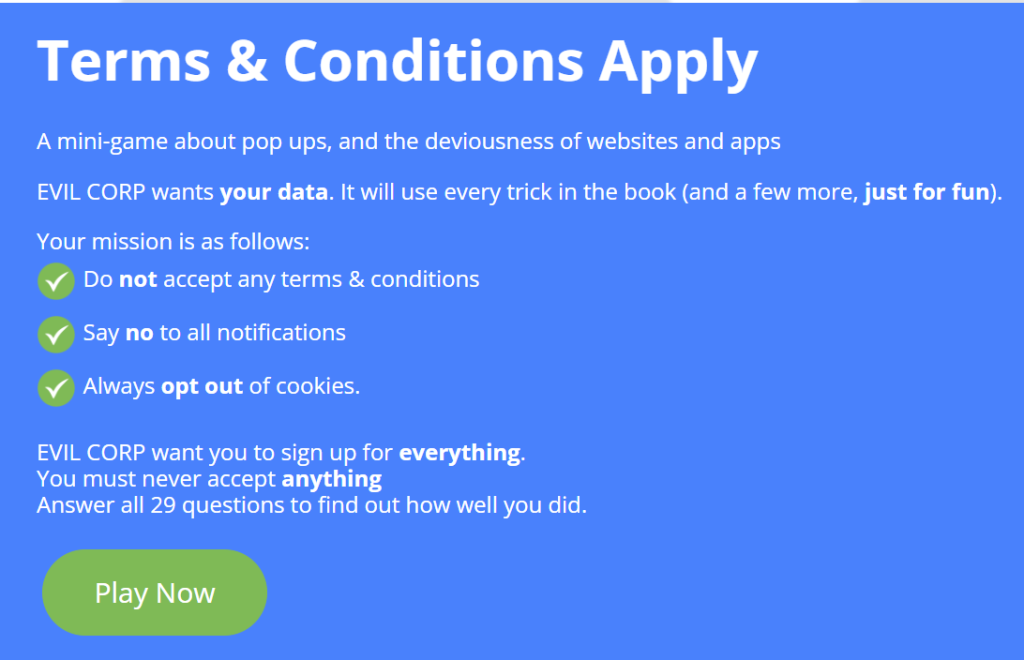Epic Games is suing Google over the Google Play Store’s policy of taking a 30 percent cut of any in-app transactions. As part of that lawsuit, Epic admitted that its Epic Game Store has yet to turn a profit, which demonstrates just how difficult it is in the real world to use predatory pricing to undercut competitors.
The dominant platform for purchasing PC games is Valve’s Steam. Valve’s competitors and some media outlets have estimated that up to 70 percent of all online PC game sales occur through Steam. Even as far back as 2011, CD Projekt claimed that 80 percent of the online sales of The Witcher 2 occurred through Steam.
In 2018 Epic Games decided to compete with Steam by launching the Epic Games Store. Epic’s main strategy was fairly straightforward: it was predatory pricing all the way down.
Epic announced it would give away one to two games each week for free to draw in users, attempting to undercut Steam by setting the price for many games at free. In 2020, it gave away Grand Theft Auto V for free, which more than 7 million customers took advantage of, and in 2021, more than 19 million users took advantage of its Star Wars Battlefront II giveaway.
Epic has also sponsored game sales in which the company has agreed to absorb the discounted price. So if a game normally sells for $15 and Epic cuts the price to $10 for a sale, it often absorbs the $5 difference.
And how has that worked out? It looks like Epic did little more than set a massive pile of cash on fire without capturing significant market share from Valve or turning a profit. Epic Game Store chief Steve Allison testified in the Google trial that the store’s goal is still growth and that it remains unprofitable.
Epic’s experiences illustrate the problems with using predatory pricing to take market share from competitors. It is an expensive strategy that is difficult to sustain long term and which competitors have many counter-strategies to undermine.