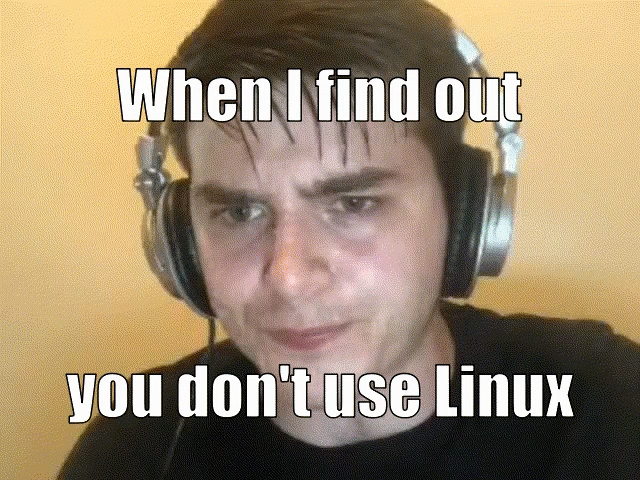
You Don’t Use Linux Meme
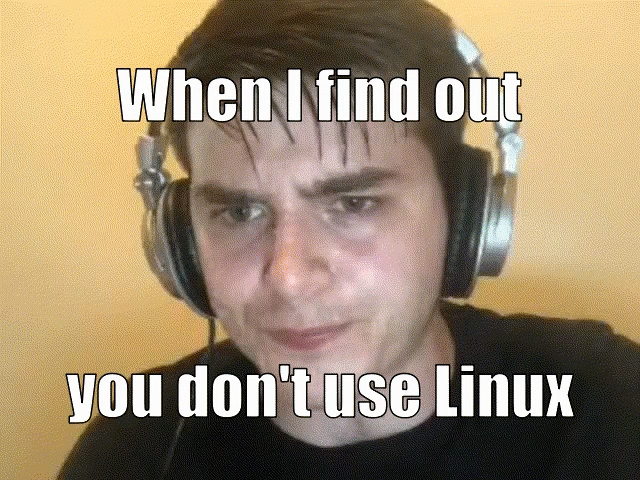
Just another nerd.
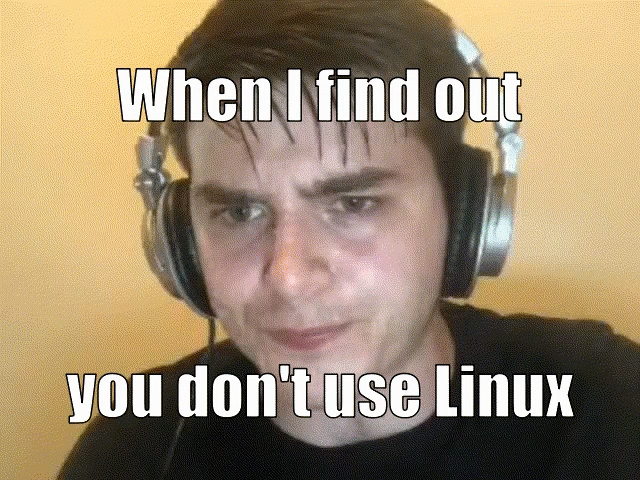
TLDR pages “are a community effort to simplify the beloved man pages with practical examples.” Personally, I find TLDR much more helpful than man pages.
For example, something like “tldr curl” will get a nice summary of curl like this:
curl
Transfers data from or to a server.
Supports most protocols, including HTTP, FTP, and POP3.
More information: https://curl.se/docs/manpage.html.
- Download the contents of a URL to a file:
curl http://example.com --output path/to/file
- Download a file, saving the output under the filename indicated by the URL:
curl --remote-name http://example.com/filename
- Download a file, following location redirects, and automatically continuing (resuming) a previous file transfer and return an error on server error:
curl --fail --remote-name --location --continue-at - http://example.com/filename
- Send form-encoded data (POST request of type application/x-www-form-urlencoded). Use --data @file_name or --data @'-' to read from STDIN:
curl --data 'name=bob' http://example.com/form
- Send a request with an extra header, using a custom HTTP method:
curl --header 'X-My-Header: 123' --request PUT http://example.com
- Send data in JSON format, specifying the appropriate content-type header:
curl --data '{"name":"bob"}' --header 'Content-Type: application/json' http://example.com/users/1234
- Pass a username and prompt for a password to authenticate to the server:
curl --user username http://example.com
- Pass client certificate and key for a resource, skipping certificate validation:
curl --cert client.pem --key key.pem --insecure https://example.comqntm came up with the idea, and someone else dutifully turned it into a distro.
You know how sometimes if you mistype a filename in Bash, it corrects your spelling and runs the command anyway? Such as when changing directory, or opening a file.
I have an idea: Suicide Linux. Any time – any time – you type any remotely incorrect command, the interpreter creatively resolves it into rm -rf / and wipes your hard drive.
It’s a game. Like walking a tightrope. You have to see how long you can continue to use the operating system before losing all your data.
Found this on Reddit.
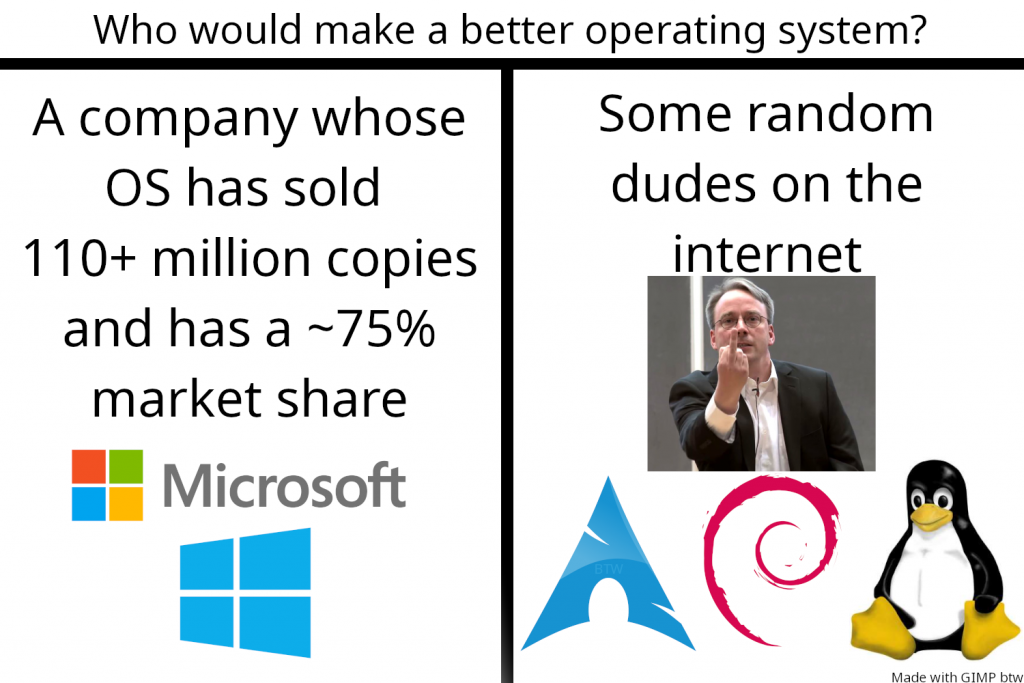
pass is a command line password manager for various *nix platforms.
Password management should be simple and follow Unix philosophy. With pass, each password lives inside of a gpg encrypted file whose filename is the title of the website or resource that requires the password. These encrypted files may be organized into meaningful folder hierarchies, copied from computer to computer, and, in general, manipulated using standard command line file management utilities.
pass makes managing these individual password files extremely easy. All passwords live in ~/.password-store, and pass provides some nice commands for adding, editing, generating, and retrieving passwords. It is a very short and simple shell script. It’s capable of temporarily putting passwords on your clipboard and tracking password changes using git.
There is also an Android client available.
“ephedrine?”
“I can’t sell you that”
“sudoephedrine”
“There you go”