I really prefer Ubuntu to Windows, but the reality is most of the time I’m stuck using Windows. One of the things that is ridiculously stupid in Windows as far as I’m concerned is program launching.
Launchy is a free Silverlight-style program launcher for Windows. It indexes all the programs in the Start bar as well as bookmarks and a bunch of other stuff (you can also tell it to index specific directories and subdirectories).
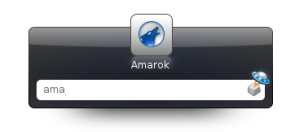
Type ALT-Space to bring up Launchy, and then type in the first few letters of the application you want to launch. Launchy will show you what it thinks you want to launch. It gets it right pretty much all the time from my experience. If it is consistently guessing wrong, it is fairly easy to make Launchy understand which client you want to start when you type Mail, for example.
It has some nice plugins and more advanced features, but I’ve never find those functions as seamless as they are in something like GnomeDo which does the same thing in Ubuntu. But it does rock as a program launcher and keeps me from having to muck around the impenetrable Start bar.