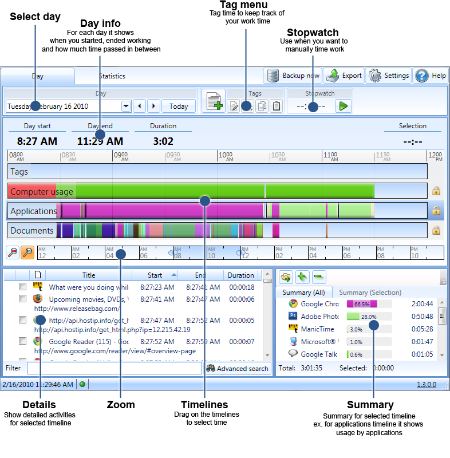David Gelernter has an interesting take on the future of the Internet, Time to Start Taking the Internet Seriously, over at Edge.org. Gelernter argues the future of the way we manage information and our own activities will be through mixing and matching streams of information,
14. The structure called a cyberstream or lifestream is better suited to the Internet than a conventional website because it shows information-in-motion, a rushing flow of fresh information instead of a stagnant pool.
15. Every month, more and more information surges through the Cybersphere in lifestreams — some called blogs, “feeds,” “activity streams,” “event streams,” Twitter streams. All these streams are specialized examples of the cyberstructure we called a lifestream in the mid-1990s: a stream made of all sorts of digital documents, arranged by time of creation or arrival, changing in realtime; a stream you can focus and thus turn into a different stream; a stream with a past, present and future. The future flows through the present into the past at the speed of time.
16. Your own information — all your communications, documents, photos, videos — including “cross network” information — phone calls, voice messages, text messages — will be stored in a lifestream in the Cloud.
17. There is no clear way to blend two standard websites together, but it’s obvious how to blend two streams. You simply shuffle them together like two decks of cards, maintaining time-order — putting the earlier document first. Blending is important because we must be able to add and subtract in the Cybersphere. We add streams together by blending them. Because it’s easy to blend any group of streams, it’s easy to integrate stream-structured sites so we can treat the group as a unit, not as many separate points of activity; and integration is important to solving the information overload problem. We subtract streams by searching or focusing. Searching a stream for “snow” means that I subtract every stream-element that doesn’t deal with snow. Subtracting the “not snow” stream from the mainstream yields a “snow” stream. Blending streams and searching them are the addition and subtraction of the new Cybersphere.
While I’m not so certain I want this information in the “cloud” (depending on what you Gelernter means by the “cloud” — I’d be happy to have it all on a hosted machine that I control, but I already have too much information residing on computers of companies who do not necessarily have my own best interests at heart).
Back in September 2008, I installed Sweetcron on this server to accomplish some of this. Sweetcron is basically a tool for taking syndication feeds and combining them together in a single lifestream in much the way Gelernter describes. At the moment, my lifestream app checks 43 separate RSS feeds every 15 minutes and imports any new items it finds. Over the past year and half, it has imported an average of 58 items each day.
And that, of course is, is just the tip of the iceberg as there is a lot of information I can’t import there because it is not easily available in feed form, and information I won’t include due to privacy/security concerns.
Just a couple of thoughts on what a really robust lifestream application is going to need:
1. Lots of storage. If I included all of the information I’ve logged offline, including audio/video/photographs/screenshots, that would easily approach 20TB of data. That could probably be cut down to 5-6 TB using lossy compression, but that’s still a lot of data.
2. A robust database. Moreover there are probably 5 to 6 million data points in that collection rather than the approximately 35,000 points in my online lifestream. In order to be useful, I’d need to be able to do sophisticated searching to quickly include and exclude data by stream, keywords, text, date, etc.
3. Very strong security/privacy considerations. If someone has access to all my email, that’s a problem. If someone has access to all my photographs, that’s also a problem. Once someone has access to all my email, photographs, receipts, documents, call history, SMS/IM messages, calendar records, etc…that’s increases the problem far more than access to one or two additional accounts. After maintaining a lifestream like that for awhile, you begin to think of all the black hat ways it could be used by someone who wishes you ill.