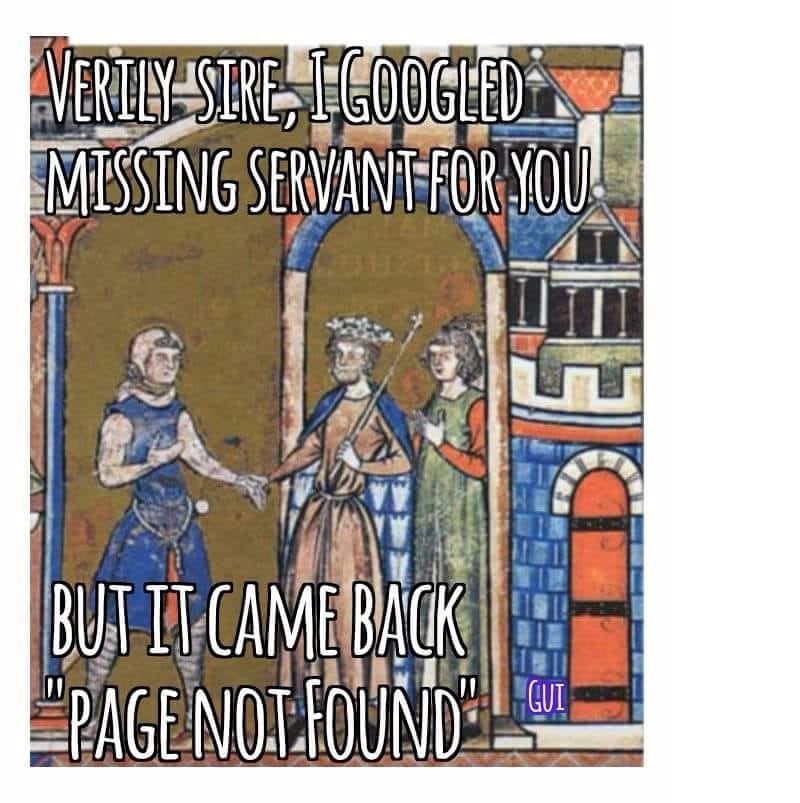For Google accounts, users can set up an alternate email address which Google explains can be used . . .
to sign in to your account. They can also be used to reach you in case you get locked out.
There is an odd feature about those alternate emails, however, which is buried in Google’s Account Help documentation–Google will, in some cases, publicly associate/reveal the alternate email address with the Google account.
When people might see your Gmail address instead of your alternate email address
When people share things with your alternate email address, they will sometimes see your primary Google Account email (Gmail) address listed instead. Some examples include:
– Google Docs: When someone shares content, like a document, with your alternate email address, your Gmail address will show instead of the alternate address.
– Google Sites: When someone shares a site with your alternate email address, your Gmail address will show instead of your alternate address.
– Calendar: When you respond to invitations forwarded from your alternate address, the event organizer will see the responses come from your Gmail address.
– Google Keep: When someone shares a note with your alternate email address, your Gmail address will show instead of your alternate address.
– Google Groups: If you remove an alternate email address that was part of a group, your Gmail address might show up instead.
– Google Ads: When you accept an invitation to use a Google Ads account with your alternate email address, your Gmail address and your alternate email address will show on the account access page.
This post at subfn.net notes that it is possible to use Google Analytics to determine if a given email address is an alternate email for any Google account.
1. Log into Google Analytics
2. Navigate to Admin > Account User Management > Add user
3. At this point, enter an email address. If the email is a backup email of a Google account, the primary Google email (e.g. the Google login email) will be disclosed
This seems like something that Google should make a lot clearer to users adding alternate emails.