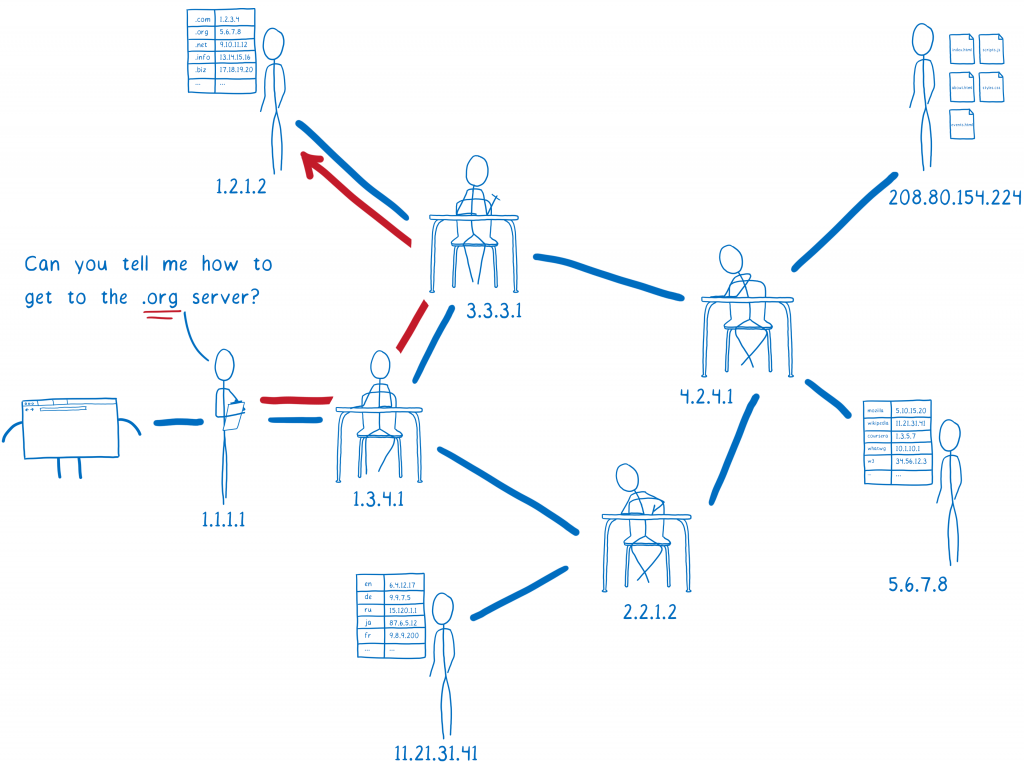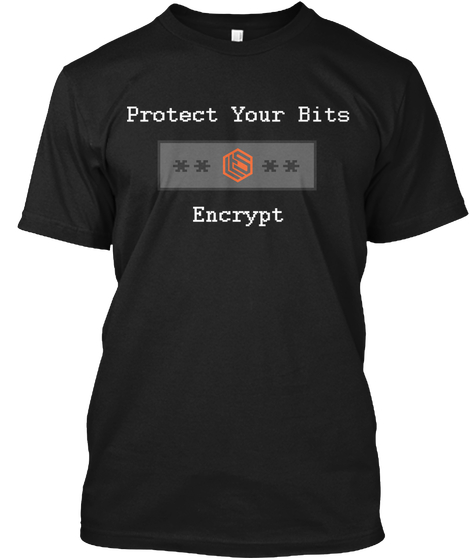Cryptomator is an open source tool that transparently encrypts files that users upload to various cloud storage services, such as Dropbox or Google Drive.
With Cryptomator users set up what it calls vaults with encryption keys that only the user has access to (not the cloud provider). Files that are stored within these vaults are then encrypted automatically (including the filenames).
As long as the user has unlocked the vault on a local device, however, on that device the files are unencrypted automatically for the user. As Cryptomator puts it, this effectively creates a virtual hard drive that is encrypted and decrypted only with the user’s key.
Cryptomator encrypts file contents and names using AES. Your passphrase is protected against bruteforcing attempts using scrypt. Directory structures get obfuscated. The only thing which cannot be encrypted without breaking your cloud synchronization is the modification date of your files.
Cryptomator is a free and open source software licensed under the GPLv3. This allows anyone to check our code. It is impossible to introduce backdoors for third parties. Also we cannot hide vulnerabilities. And the best thing is: There is no need to trust us, as you can control us!
Along with free clients for Windows, Mac and Linxu, Cryptomator also has Android and iOS applications which they do charge for (the Android app is about $10).