
Amazon Gets Me–Everyday Essentials

Just another nerd.

Peak Design is a bag/camera gear company that is popular among folks who like high-quality tech bags (I’ve got a few peak design bags that I use for various purposes).
As it is wont to do, Amazon basically copied one of Peak Designs bags and started selling it as an Amazon Basic crap product.
Peak Design calls out the practice in an extended ad on their YouTube channel.
An October 15, 2020, New York Times story about the plight of independent bookstores during the pandemic suggests that such outlets are hyperfocused on Amazon. The odd thing is the first couple paragraphs suggest that these booksellers might be shooting themselves in the foot,
The signs started appearing in bookstore windows this week.
“Buy books from people who want to sell books, not colonize the moon.”
Wait; what? I’m buying books from a company that wants to colonize the moon . . . and bookstores expect me to see that as a bad thing?
If anything, that would make me want to buy more from Amazon.
“Honey, I’m not just buying book 500 of The Wheel of Time series. I’m helping colonize the moon!”
If this is the sort of marketing acumen that independent bookstores bring to their fight against Amazon, they have already lost.
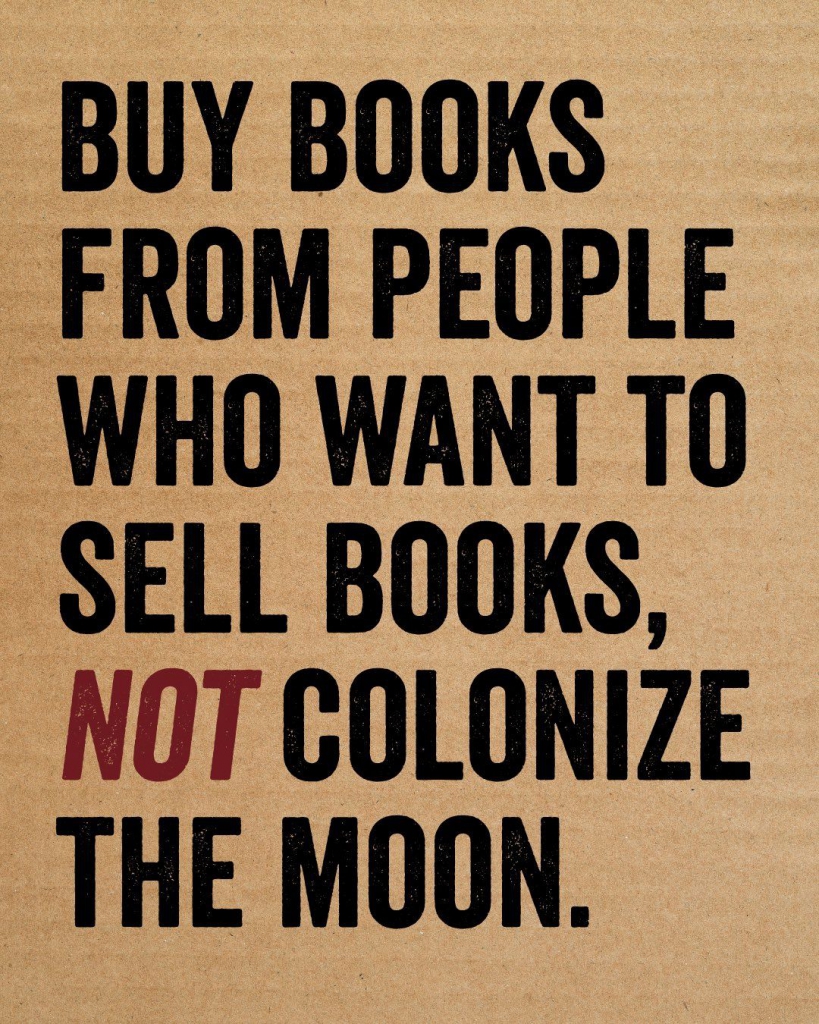
Back in 2013, Amazon announced its Amazon Glacier storage solution–cloud-based storage that was cheap, but designed for data that would need to be accessed very infrequently.
But even Glacier is expensive for some purposes. For example, I’ve got about 100 terabytes I need to back up, and even at Glacier’s low cost of $4-5/terabyte/month, that would still be ~$500/month. At that price, I might be better off buying a tape drive.
Now, Amazon has announced its Glacier Deep Archive storage solution that is designed to go after use cases like this. At a little over $1/terabyte/month, the costs of storing 100 terabytes in the cloud approaching the cost of tape backup.
There are a few caveats, however. First, it appears that the data stored in Glacier Deep Archive cannot be deleted. I assume that’s Amazon reducing costs by simply not making that feature available.
Second, as with the regular Glacier storage solution, getting data back out of Glacier Deep Archive is likely to be slow and more expensive than storing it. Standard retrieval for data in Glacier is around $12/terabyte. If you need faster retrieval, you can do so by paying more.
I do plan to look closely at Glacier Deep Archive and will likely use it as a sort of backup of last resort. I already have a backup system and process, but $100/month for the volume of data I have is very reasonable for a “if everything else gets screwed up” peace of mind.
While the Amazon Kindle platform has a lot going for it as far as ease of use, it has a number of anti-consumers “features” built into it. One of those are limits that make it difficult/impossible to export highlights you have made of a book.
For example, I can’t even see all of the highlights I’ve made of a book on the Amazon Kindle’s online Notebook area, because after a certain point Amazon starts hiding them from me due to copyright issues: “Some highlights have been hidden or truncated due to export limits.”
If I try to export those highlights from a Kindle app, I receive an error message like this:
This export will exceed the 15% limit set by the publisher for this book by 21%. New items will not be exported after the limit is reached.
Stupid, stupid, stupid.
Anyway, Bookcision is a bookmark tool for Chrome that routes around Amazon’s damage to your books. Drag the button to the Chrome bookmark bar, login to the Amazon Kindle Cloud Reader in your browser, click on a book, and then hit the bookmark. A window will pop up that has all of the highlights for that book with the option to copy/paste or download them.
It just works.
According to the Hollywood Reporter, Amazon Japan is funding 12 new original series, including “spinoffs from the live-action kids’ hero franchises Kamen Rider and Ultraman.”
It looks like Amazon Prime is about to assume its final form.