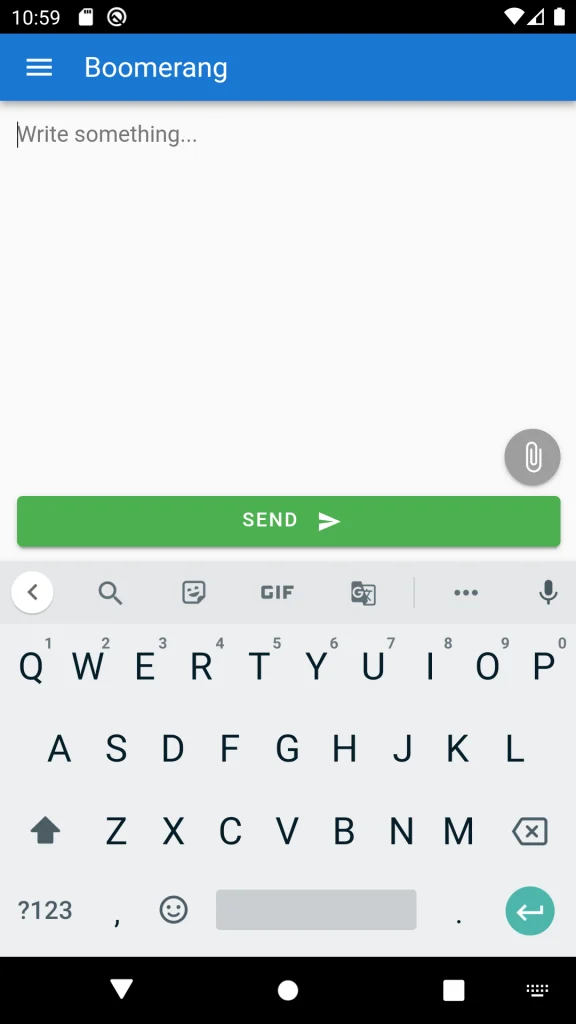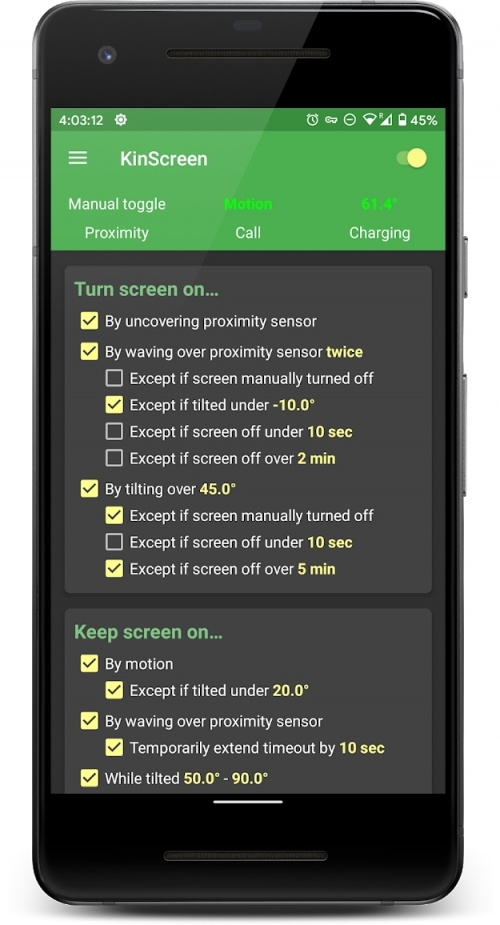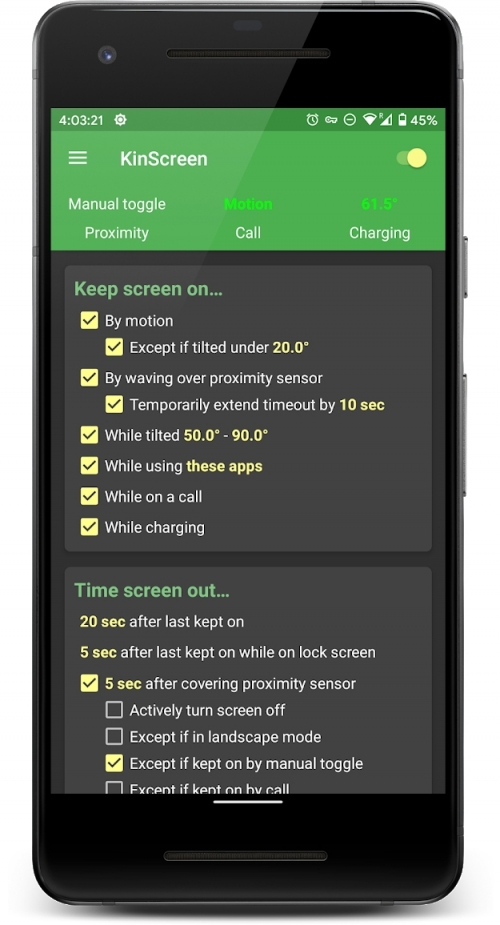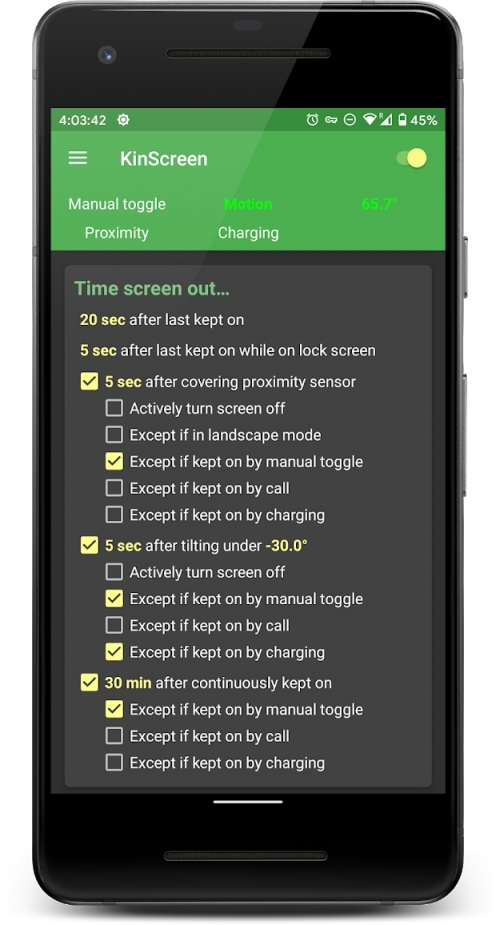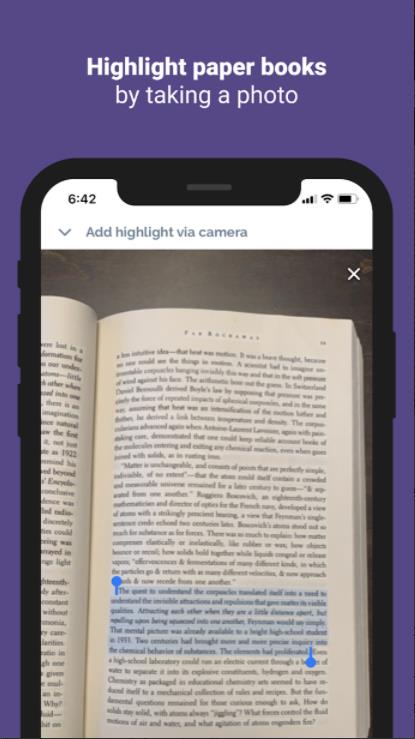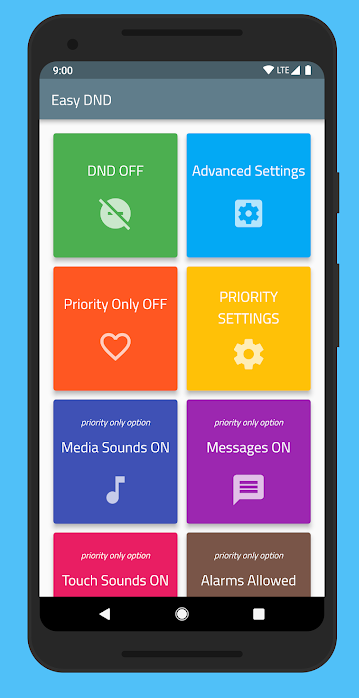Boomerang: Email Myself is a single-purpose Android that does one thing and does it well–it lets users easily send emails to themselves.
I end up doing this quite a lot, and I previously would just open up the Gmail client or share content to Gmail.
But I dislike doing so as I have to enter the email address I want to send to and constantly worry about inadvertently sending a provocative link or message to someone other than myself by accident.
I also have to populate the subject field, which Boomerang takes care of.
Not an app that everyone will need, but an excellent solution for those of us who do need it.