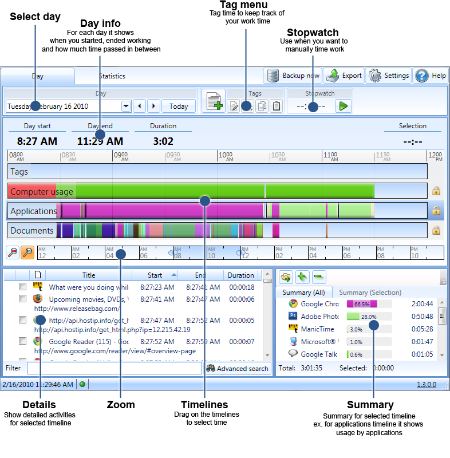ManicTime is a software package for Windows that bill itself as a time management program. It tracks and logs pretty much everything that you do on your computer, and then aggregates that in a timeline format, application-based format (how many minutes per week do you spend in Firefox vs. Word, for example). As ManicTime’s creators describe it on the website,
Auto tracking of computer usage – Manictime sits in the background and records your activities, so you can just forget it is there and focus on your work. When you are finished you can use collected data to accurately keep track of your time.
Keep track of your work hours – After you have finished working, you can use MT to keep track of your hours. That means no more “punch-clock” like software, where you always forget to start or stop the clock. Just sit back and do your work. After you are finished, you can easily use collected data to accurately keep track of your time.
Again, I’m not so interested in the software for the time management/billing aspects as I am of the incredibly detailed activity stream it creates in its database (see the screenshot below). I’ve got it installed on every computer I use, and it produces a permanent record of everything I’ve done on those machines — how much time I really spent playing World of Warcraft; every website I visited and for how long; the subject line of emails and how long I spent reading them, etc.
This is like crack for those of us who obsess over activity streams and self-tracking. It uses an SQL variant database to store data, so it is relatively easy to get the data out for repurposing elsewhere (I’d import it all into the WordPress lifestream I’ve got going, except a lot of the data is private in the “hell on, I don’t want that on the Internet quite yet.”)
ManicTime comes in both a free version and a commercial version that goes for $67. The free version works fine for what I do; the commercial version makes backups and a few things related to the billing/timesheet aspect of the program easier to manage.