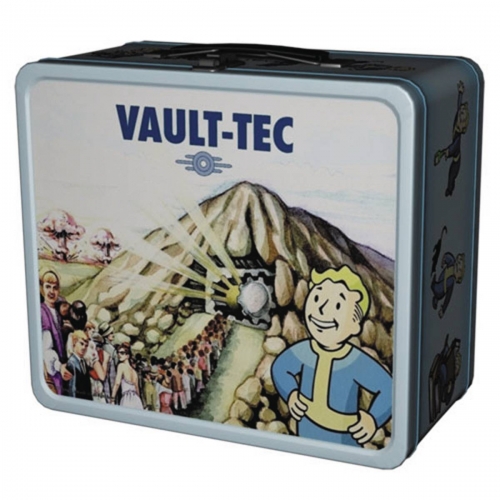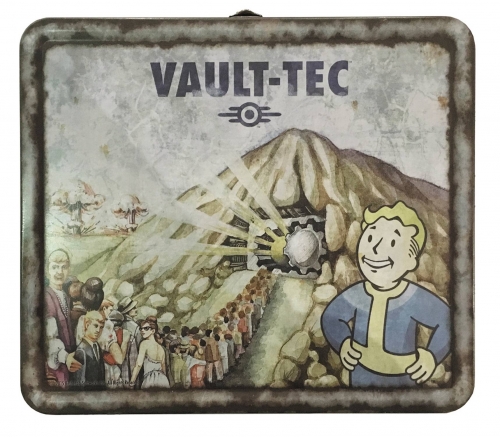The extremely well-named Upload.Farm website is designed to allow players of the extremely popular Stardew Valley game to upload their saved game files. The site then extracts information about the state of the game and farm and creates a number of web pages with that.
For example, you can see the current status of my Stardew Valley game here, including a complete map of my admittedly lame farm at the moment. Very cool.