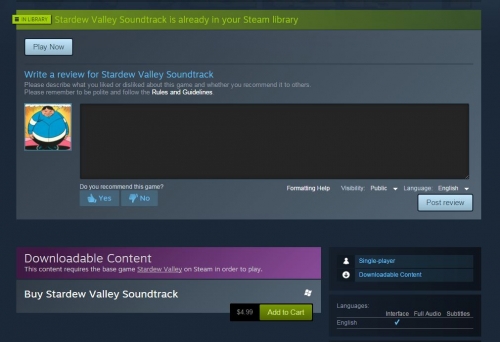I had been waiting for Stardew Valley’s release for several months now, and when I finally played the game I was especially impressed with how good the music was. So impressed, that I paid $4.99 to purchase the Stardew Valley Soundtrack on Steam.
Okay, so I purchased the music, but how do I actually listen to it?
Well, first I tried clicking “Play” on the screen above, but that simply launched the game itself.
Hmmm. So then I remembered that there was “Music” option in the Steam Library. So I head over there, but there’s no Music in my Steam library at all.
So I clicked on the Music Library settings option, but that screen left me scratching my head. Since Steam didn’t give me any indication of where it might have put the music (and it isn’t showing up in my library), I’m not sure what I need to do here.
After a Google search, it turns out that Steam “helpfully” puts music in a subdirectory under the main game installation directory. So, if a game like Stardew Valley is installed here:
/SteamLibrary/steamapps/common/Stardew Valley/
then the soundtrack is located here:
/SteamLibrary/steamapps/common/Stardew Valley/StardewValleyOST/
Eventually my Steam client restarted for an update and it automatically added the soundtrack when scanning at startup. Apparently if I had clicked the “Scan Now” button, that would have likely added it to my library.
This. Is. Stupid.
I buy almost all of my video games through Steam because it is so easy to use and works well at keeping everything organized. My experience buying music from Steam, however, was a visit to frustration-ville.
The product page for the soundtrack should at a minimum include a clickable link that will open up the directory where the music is stored on the local machine, and I cannot for the life of me understand why Steam doesn’t automatically add any music I’ve purchased and installed from Steam onto the music list automatically. I shouldn’t have to restart my client or click through configuration screens to find a button to rescan my music collection.