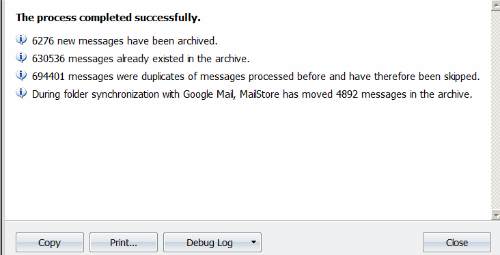I’m normally a fanatic about backing things up, but one area I was backsliding a bit was in backing up my GMail account. I tried about a dozen different methods of backing up my account, but none of them worked very well.
Then I ran across MailStore for Windows. Free for personal, home use, MailStore is the only method I tried that actually backed up all of my 700,000 or so messages in GMail. It wasn’t perfect — I had to run it several times over about a month before it finally was able to grab all 700k messages, but it was far better than anything else I tried.
MailStore stores your messages in its own local database, which works well enough for immediate purposes, but is hardly a long-term solution for archiving email in case of a storage disaster.
Fortunately, MailStore does let the user export all messages to individual .eml files. That takes quite a while with 700k messages, as you might imagine, but once its finished I end up with a directory and subdirectories with each of my email as an individual file that can be accessed in any text editor. I compress that entire directory into a single archive file once a month and throw it on my file server which does have a longstanding system for backups so that now I have multiple versions of all my email in multiple physical locations just in case.
One less thing to worry about.